I can’t complete payment for my online doctor consultation
Updated
Firstly, we advise using Google Chrome, as this is the most stable browser when using the Pharmacy2U website. If you are already using Chrome, please clear your cookies and cache. This can be done by clicking the three dots in the top right hand side of your browser as shown below;
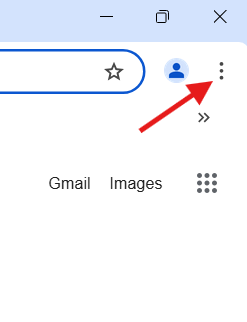
Then click ‘Delete browsing data’ as shown
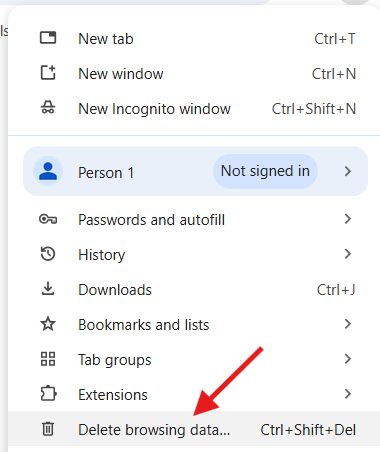
Then click ‘Delete Data’
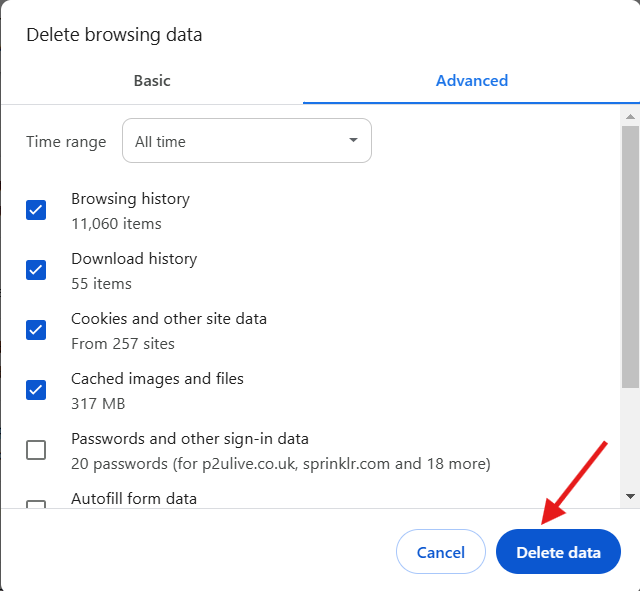
If you still cannot complete the order, please try another payment card or method. We do recommend to keep trying as the issue seems to resolve itself after numerous attempts, but if none of the above methods are working, please contact the Customer Care Team on 01132650222 and we will raise this investigation with our technical team.









