How do I reorder from the Online Doctor?
Updated
When you are ready to re-order, please log in to your online account and click on the ‘Online Doctor’ tab from the left column
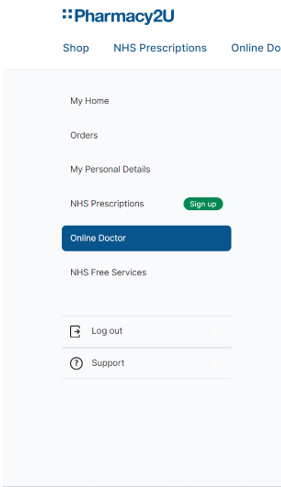
The press the green button that says ‘Reorder’
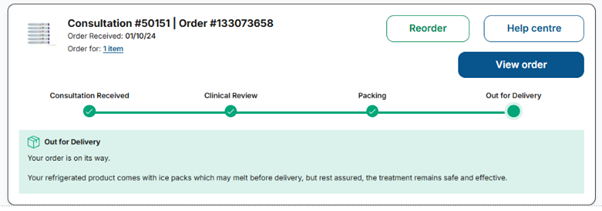
A pop-up will appear on screen with the below information. From here click the green re-order button once again and you will then start the re-ordering process.
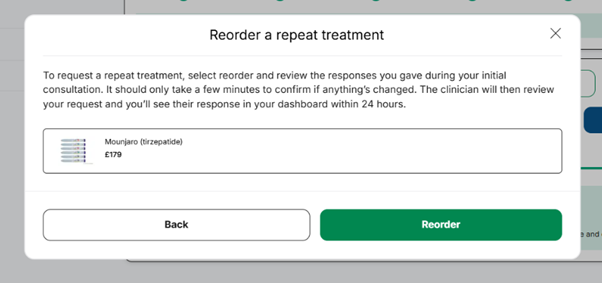
You can also start a new consultation via the ‘treatments’ tab after clicking Online Doctor, however the above process is faster and will automatically populate some of the information needed.










